We are currently in the AI era and must familiarize ourselves with it. Numerous changes are constantly occurring in this era, such as creating 3D Illustration AI Images, which is currently viral. Many Instagram users are eager to learn how to create these images. One can effortlessly generate any image or content if one knows how to write a prompt for any AI platform. Our simple and effective prompts can easily guide you to create 3D AI images.
Also check this article: Generate Trending AI Images For Free (3D Illustration Prompts)
How to Create 3D Illustration AI Images?
To create 3D AI images, you need some AI platforms such as Mid-Journey, Chat GPt, etc. However, in this case, we are using Bing’s Designer AI platform, a well-known platform developed by Microsoft that is becoming increasingly popular daily. So, let’s dive into the Bing Designer AI tool and get started.
Step 1: First, open your Microsoft Edge browser (you must have a Microsoft account. It is free, and you can create it easily)
Step 2: Log in with your Microsoft account and click below the link. It will redirect you to the Microsoft Designer AI tool platform.
Step 3: Now click on the Designer tab
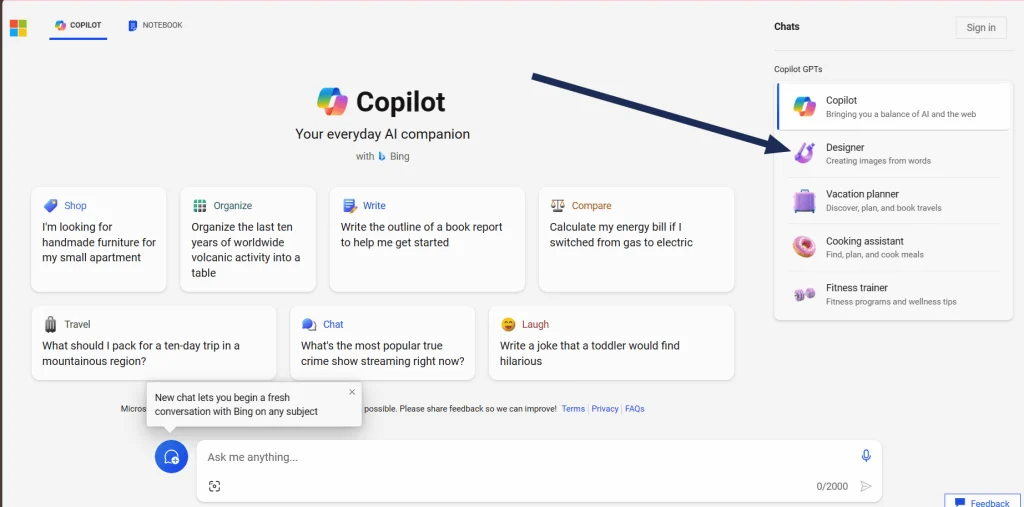
Step 4: Enter your prompt
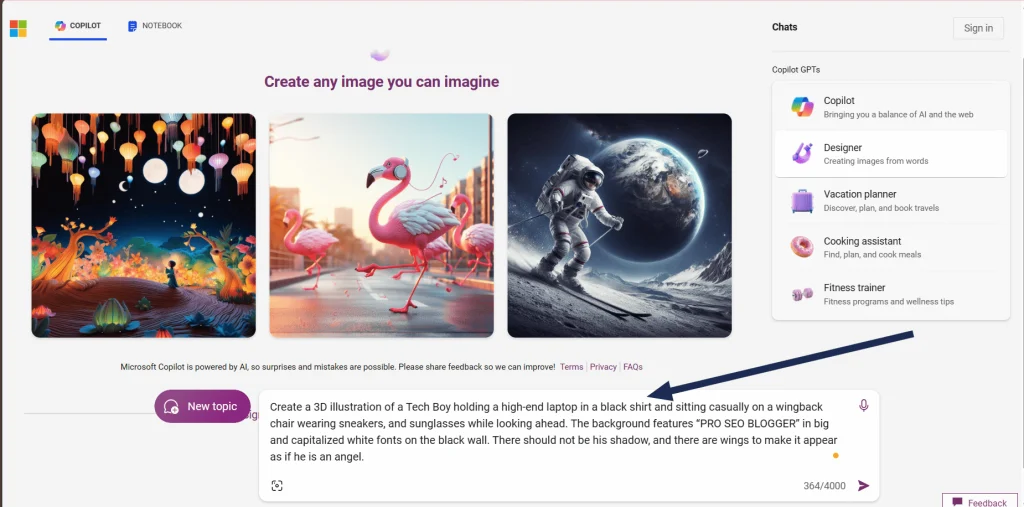
Step 5: Click Submit
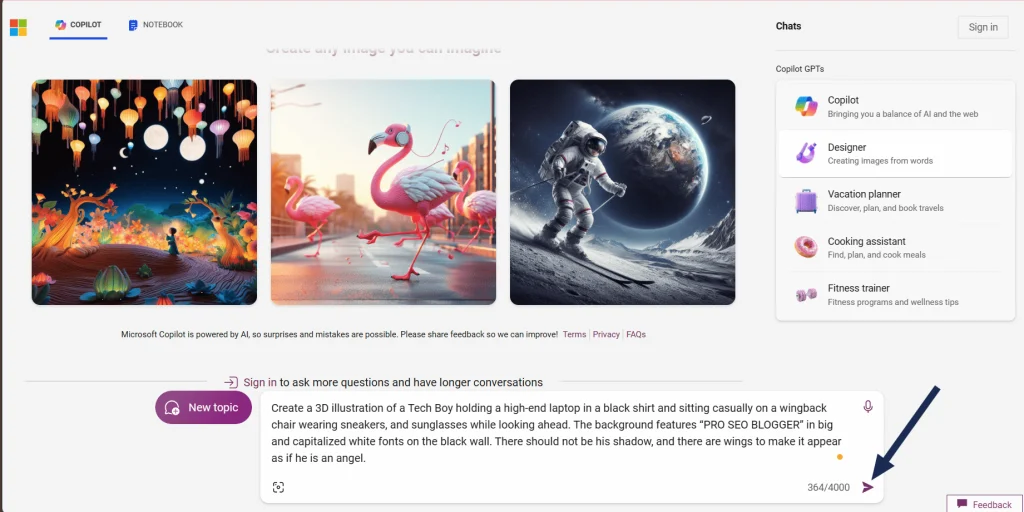
Step 6: After taking a little more time, it will generate 4 AI images using your prompt
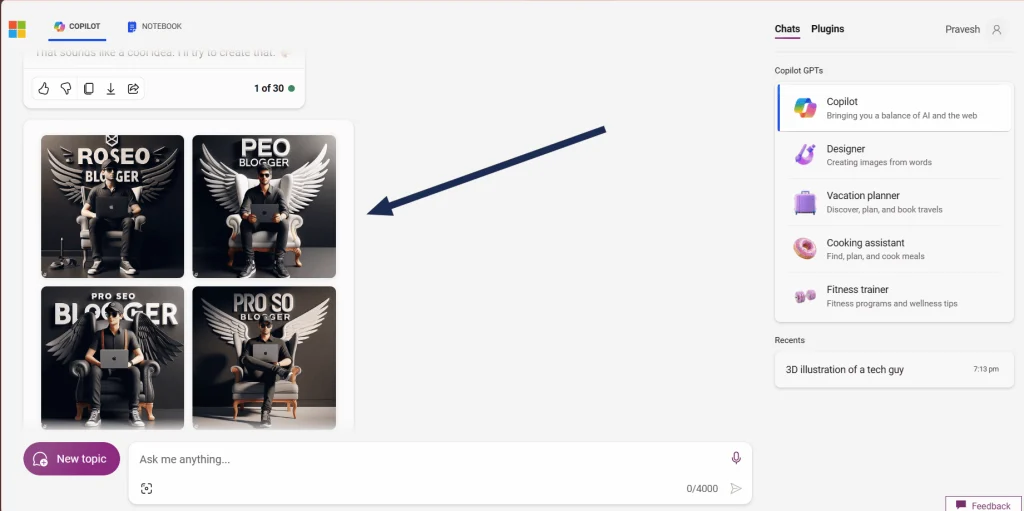
Step 7: Now you choose any image download
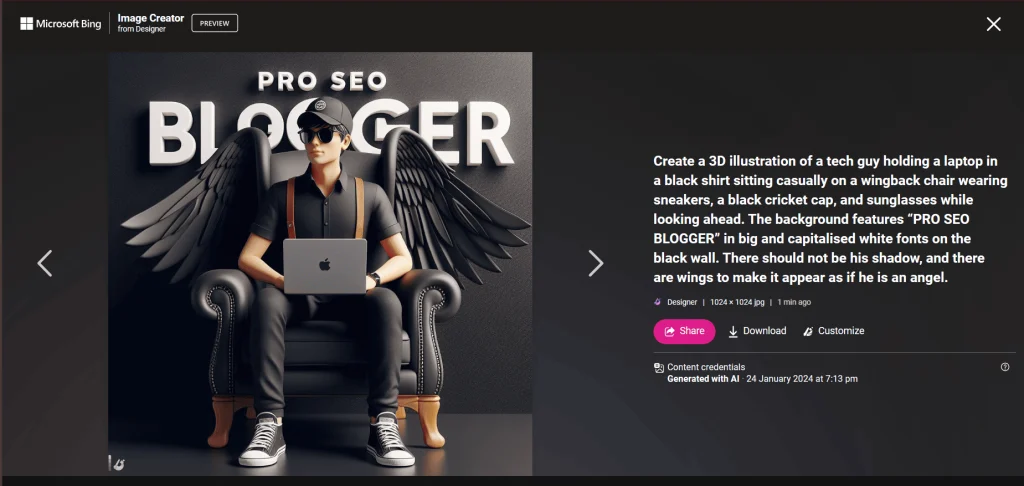
You have learned how to successfully create viral AI 3D illustration images. We have also provided some prompts along with example images below. Please check and use these ready-made AI prompts. You can also edit or change the prompts as per your preference.
3D Illustration AI Images Prompts For 26 Republic Day

A realistic 20-year-old cute boy wearing a tricolor shirt with the name “PROSEOBLOGGER” holding the national flag of India. “Happy Republic Day” will be written on the poster above the roadside with balloons, a chandelier, holographic pictures high-quality detail photos. On the right side bottom of the image add an India map with a flag color.

3D image of an 18-year-old girl standing in a garden, wearing India’s national flag-coloured t-shirt having “POOJA” written on it in 3D. She is holding small flags in both hands, garden is decorated with flag-colored balloons flying behind the Moon.

Create a 3D illustration of an animated character of a cute boy and a cute girl both celebrating Republic Day in India Gate, Delhi. The characters must wear modern Indian clothes with the Name “BHARATH” written on the shirt and a flag in his hand with a blue sky and dove flying.

Realistic A 25 year old cute boy wearing a Bharat shirt with the name “PROSEOBLOGGER” holding the national flag of Bharat. “Happy Republic Day” will be written on the poster above the roadside. with balloons, chandelier, holographic pictures quality detail photo

Create a 3D illustration of a 26-year-old boy saluting the national flag of India. He is wearing a shirt whose print is like the Bharat flag and written “PROSEOBLOGGER” along with the number 26 and Republic Day on its back.

A realistic Indian couple of age 24 years old walking on the road with India’s national flag in hand. They are in Republic Day costumes where the boy is wearing a white kurta pajama, and the girl is wearing a salwar kameez. Their clothes have their name printed. The boy’s clothes are written “SITA” and the girl’s clothes “RAM”.

A 25 year-old realistic boy wearing tricolor shirt with name “PROSEOBLOGGER” written on it. He is holding the national flag of India. “Happy Republic Day” will be written on the poster above the road side.with ballons, chandeleir, holographic picture high quality detail photo.
This post has provided prompts for Microsoft’s Designer AI tool. These prompts can help you generate AI images to celebrate Indian Republic Day. If you found this helpful and would like to support us, please share this article with your WhatsApp contacts.
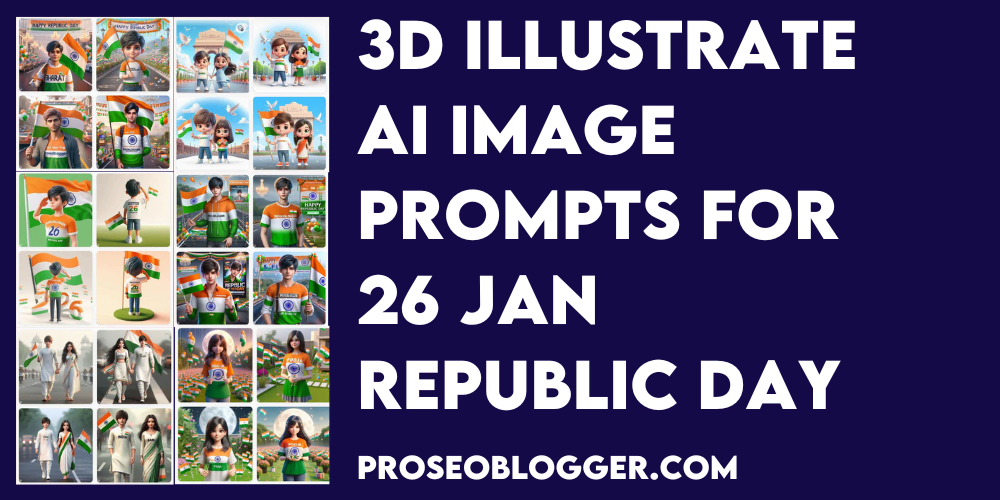




Leave a Comment